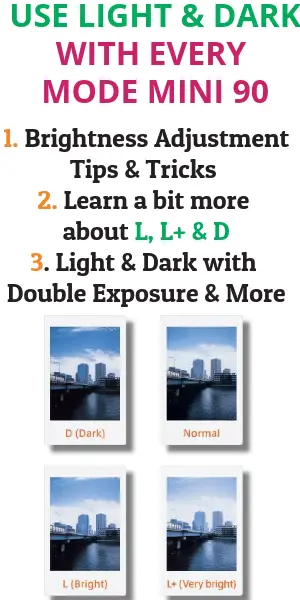
light and dark mini 90
The light adjustment knowledge is the major setting for Instax mini 90. The photographer always ignore while taking shot with mini 90 camera. When you understand the lighten and darken situation, you will get more accurate picture.
Brightness adjustment has now come with mini 90 with new settings for taking best photo. It can use with all modes for better shot. Yes, I main if you want to use it on Macro Mode, double exposure mode , kids mode or party mode or landscape mode whenever you want. That’s why the instax film comes out more accurate that you will surely like.
Why do you need Lighten and Darken ?
It might possible that you think the picture output need some dark or light, then you can use it. The feature is important because most of the time you will get over-light or over-dark situation. Say, you stand beside the shadow of a wall and you want a little bit more light for taking picture, then you can use L for more light. Even in dark situation use L+ for more light. Or if there is too light in the party or there is too sunny or you will find that excessive light situation, Dark mode or D will help to reduce the aperture for getting low light to subject. And you will get best photo.
How to use brightness adjustment with L&D feature ?
There is a seperate L&D button on the mini 90 camera to use with other settings. Why ? because the researcher have found that you will need the L&D most of the time. Just pressing the L&D button, you could use it for capturing shot. First, pressing once you will see there is L on the LED screen. That’s mean you will get bright shot than normal light settings. Second, Pressing again and you will get L+. This L+ is helpful when there is too dark and you want to take shot. Third, pressing again you will see D sign on the LED screen. This confirm that you will get little light for your shot. If there is too light then you must use the Darken option.
What to know before you use L&D ?
The first thing you need to know is to learn all about the feature. Yes, If you want to make more fun with mini 90 camera, you must know about the feature and modes which is very easy. What you are going to do is that after learning the feature apply the L&D to it. So that’s cool hah. I do have posted almost all major setting article in my website. It’s very easy to learn. I think you will educate yourself by reading only once. I have kind of gone through all the basic and advance feature with example film.So let’s move on.
Use the feature after you learned them and get better at taking shot. When you experience yourself by doing this, You will really amaze by your photography style.
How to use L&D with landscape mode ?

L&D landscape mini 90
Every mode is perfect for using L&D. I am going to start with the Landscape mode. By pressing the mode button, get to the landscape mode which is assigned as mountain. Then use Lighten and darken. Basically Landscape mode is so so useful. I have found that I can compare the result with digital camera. And it is better than digital camera because you will get it in a film as you want. So use landscape mode with L&D. You have given this wonderful feature so that you can use it properly. So first learn about Landscape and use it with lighten, more lighten or darken.
You will always get distance beautiful view and you want to capture it then the landscape feature is for you. This feature can help you get capture from 3 meter plus more. You always get sharper photo when you use landscape mode. Because it is going to focusing right thing. The L&D help to get aperture for your shot.
Click Here ………to Get Details – How Landscape Mode Work with 5 TEST
Should You Use L&D with Party mode ?
The party mode is the great and a great one. First it just leads to more colorful photo indoors. That is a really good feature. Since it has already color auto setting and brightness adjustment for your shot, you can get more perfect shot by using the lighten darken option.
Just keep press the mode button once and you will get it. When you see two people in the LED screen then your are at the party mode. Now use L&D based on situation you need. Another important thing you need to know is that it is already make flash bright for taking light photos. Party mode help to lighten the background with the subject also. But I do not recommended L&D for party mode.
Click here……….Top tips & Tricks of Instax mini 90 Neo Classic
L&D and Kids mode for Moving Subject

Capture fast movement kids mode
Actually this mode help you to get moving subject picture sharper. Say, kids are laughing or taking but you want to get best photo of them or your pet or riding etc. Then you need to use it. Obviously, you can get better picture of moving any of the object. This is not the mode for only kids, it is featured for fast moving subject like you are in the bicycle or running or walking.
You can get excellent photo when you are indoors or cloudy because of low light. In low light situation, the camera gets more accurate picture.
But here is the situation, If you want to capture moving subject with bright situation, you must use D or darken option for get right shot. What it will do is that the picture don’t get overexposed and you will get moving subject picture. Go to the kids mode and press the darken ( D ) option and take the shot.
Click Here ………….to know If you want to avoid blurred photo, then
Click here………….. Why You are about to love this New Kids Mode
Can I use L&D mode with Macro mode ?
L&D is best for Macro mode that’s it. I think you have got your first answer. It helps to get more closer shot picture by using L or D. hmm what is the better ? now we are talking about it.
Yes, you can use L&D with macro mode. This is the coolest feature of the mini 90 camera. You can use with L&D with all mode. First you should know what L&D does for your shots.
Sometime when you take photo with macro mode, it might possible to get a little dark. So then you use the L for getting light with shot. Here is the interesting part is that there is another light option to get more light with the camera which is L+. In case you get more dark for shot or you think you need more light for your picture, you can increase the exposure by using the L+.
On the other way, if you wanna get little dark for your image, use the D with macro shot. Then you can get dark image with the picture.

Macro mode L&D
Here on the picture you can see that the left picture is taken with L mode and the right is taken with D mode. First picture get more light with macro mode so it is looking bright and Second picture is looking perfect with the dark mode. It depend on environment wherever you are. The both picture get perfect exposure with macro mode.
All picture can get more quality if you use the macro feature with exposure according to exposure situation.
Use together with L, L+ and D for short- The lighten and Darken option is another mode of the mini 90 camera but you can use it by simply pressing on L&D button with macro mode. On the macro mode, when you press once L button will show in the LED screen, then press again you will see the L+ on the screen and with the third press you get the D mode. That’s it.
Macro mode does not require any complicated procedure but when you think the photo likely to be dark use the L mode in case of Light use D mode. Although the camera have automatic exposure control that’s mean the camera can detect the light and dark with itself, but sometime you can take a bit more control of Exposure by using L&D by making lighter or even more lighter or Darker according to your choice.
So if you are shooting in low light or the photo is too dark, you can basically use the brightness to adjust of your photo by selecting L, L+ and D modes which makes the colors in macro photos more vivid.
Click Here.……7 Tips and Tricks of Macro Mode You Might don’t know of it.
L&D and Double Exposure mode for more fun
Here in the picture, you can see it has been used darken for girl and lighten for flower. It is looking so much beautiful as compare to the real event.
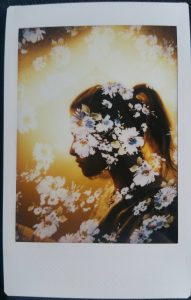
L&D mini 90 double exposure
This is where thing gets really creative. What it is does that it takes two photos in one film. The first photo will be background and the second photo will appear front. Now You can use L&D two times with double exposure shot.
When you take first shot you can use either L or D or L+ and for the second shot you can use again L or D or L+. Double exposure mode is really funny when you take it as creative way. No one shot will destroy, because of funny output.
Click Here……….. to Get More Details Crazy to Use of Double Exposure Mode
Tips for Instax mini 90 light settings
-
- Don’t use wrong setting in the wrong situation. It might happen over and over but it is funny experience. Suppose you are in the party mode but you set brightness settings Light, then it can overexposed your picture. Because the party mode also make light for picture automatically.
-
- Not enough light in the scene. If there is not enough light while taking shot, your every shot will destroy whatever setting you take even. Because the flash has also limit for range.
-
- Never shot low light landscapes with the mini 90. You need light that’s it.
- Don’t cover the exposure or flash otherwise it can ruin the picture.
It is the best information I have got for mini 90. If you have more fun situation with the Lighten and darken then let me know your suggestion so that it can help other for better performance in instant photography.
Click here……….Top tips & Tricks of Instax mini 90 Neo Classic
Click Here.……7 Tips and Tricks of Macro Mode You Might don’t know of it.
Click Here ………….to know If you want to avoid blurred photo, then
Click here………….. Why You are about to love this New Kids Mode
Click Here ………to Get Details – How Landscape Mode Work with 5 TEST
Click Here……….. to Get More Details Crazy to Use of Double Exposure Mode
Click Here.……… to Get More Details the 10 Magic trick Using of Bulb Mode
Click here……….Understanding 5 shooting Modes Mini 90 | Advanced Guide



0 Comments