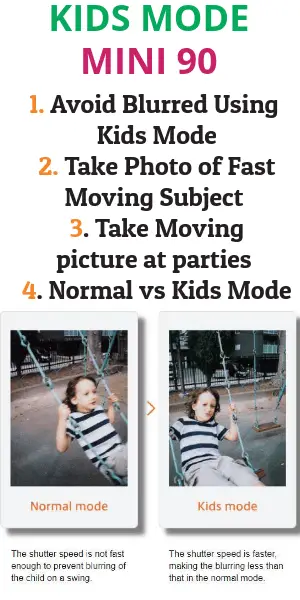
Kids or Child or Sports mode mini 90
OK so you have grasped the idea of how take a good photo with your mini 90 instant camera, and now want to know how to photograph moving objects. Whether you are capturing an object such as Party dance, Double image, short or long distance or kids laughing or your pets, the camera technique and settings are basically the same.
The main camera setting you need to take notice of when shooting moving objects is the shutter speed of instax camera, And you can find this feature in Kids Mode. This is going to get sharp photos of fast-moving subject. It can be you walking or riding cycle, or laughing or taking with arm-move or your favorite pets of picture that you are trying to get best shot. You just need to know how it is going to work.
Benefits of kids mode
This mode is called kids mode because of moving subject like child. Actually You can call it Child mode or Sports mode because this function is design for moving object. If you understand the theory of Kids mode for moving subject, then you will overcome the output of your Instax mini 90 blurry picture output. You can take the move shot like, Jumping, running, swinging, hoppin, sliding, and skipping. However, it’s frustrating when you try to get the perfect shot and your images turn out blurry. You can fix it by yourself though. By taking couple of shot, you will know the timing and tricks to get shot.
How to use Kids mode ?
There is a mode button on the back of the mini 90 camera. By pressing this, you can cycle through different mode of mini 90. So when you start the camera press the mode button until you get the kids sign like bellow.

Kids mode logo on LED Screen
After selected the kids mode, you are ready to take fast moving shot. That’s very easy. You can also change the mode using the Dial changing it by hand. It is up-to you how you feel comfortable with it.
different between kids mode and normal mode
When you take picture generally from your camera, the output picture is normal mode. In the situation for speed subject you have to change the mode to kids mode so that you can get the movement picture also. That’s the main feature of kids mode. But when you take photo of any movement subject that need more shutter speed to grasp into the camera lens.
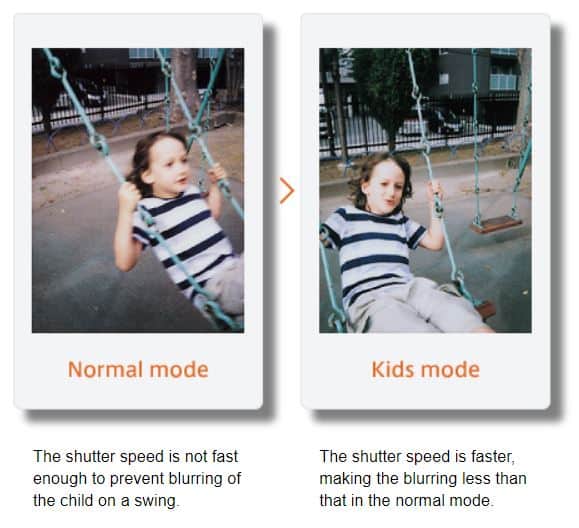
Normal mode and Kids mode
In case of these photos, you can see that left picture is blurred. Because the subject is moving fast the normal mode is not able to get every portion. It only get the stable background clearly because it’s not moving. But the Subject or Kids was moving and it gets blurred.
In the second picture you can see that the picture output is clear. For this picture, the camera function has been used the kids mode. What it does is that it speed up the shutter and get instant photo as much it can. After that you can see the output and difference between the Normal Mode and Kids mode.
How to reduce blurring using kids mode ?
Troubling blurred situation with moving subject ? it can be almost reduced by kids mode. The kids mode help to maximize shutter speed using kids mode. Increasing shutter speed you will get moving subject cleared for subject like child or animal. Anything that’s going to be quick and moving fast, the sports mode or kids mode is going to use the fastest shutter speed possible with the widest aperture combination.

sports mode mini 90
In these picture, you would see that the picture output is very good. Even though the subject or boy was moving faster, the camera can capture all the portion of subject. When it is used kids mode, the camera gest widest aperture combination to get the perfect image.
What is the best situation for Kids mode ?
Indoors- You can use it in indoors such as room light. Here you can get perfect situation for taking fast-moving subject picture. So the light mush need but it should be low. Suppose you have Birthday party event and you want to take some photos of having food or you want to take some the kids photo then you should use kid mode. Why ? because kids always mode even you try to freeze them. So in this case you can get your shot whenever you think it’s best time for great shot.
Cloudy- When you do thinking best photo for outside indoors then you should choose cloudy moment. You can get better light for using kids mode. For example, you are with your friends and you want to take some stylish photo of walking or fighting or jumping and jumping is best choice, then if it is Cloudy situation go for the moving shot.
Outdoors- Sometimes you will get little bright situation but you also wanna take shot then use L&D for this. I have discussed about L&D on this article a little bit more. L&D is the best supporting option comes for quality output of your shots. I have another article about Light and Dark and how to use it for taking best shot. Be careful don’t take shot over light. Because in that situation, The output may not get better as you want.
Low light- Picture like smiling, arm-movement or pet can be helpful for taking the shot with kids mode. Use low light while using kids mode or fast-moving subject. Because in the Low light condition, mini 90 can perform more best. Yes Most of the time you want to take picture take picture of Dragon fly or Cat or dog. If it is the situation for you then don’t worry taking shot with kids mode. Be careful while taking picture if the animals are too fast.
When to Use L&D for fast moving subject?
Although you should take picture in some low light or cloudy, but it might happen when you are outside but there is little sunny situation. Then you can use Dark function with kids mode. How to do it ? OK, First select your kids mode by pressing mode button & then press L&D for dark mode.
Click Here……… to Get More Details Use of Light Dark and how to use them with all mode
4 tips to get best shot with kids mode for fast-moving subject
There is so many time when you want to take simple moving picture. Most of time, you will get moment to take picture of having fun. Here is how you can get best moving photos with your instax mini 90.
1. Use energy for taking shots – people Have too much energy ? then ask them to scream as loud as they can. This leads people the giggles for them and happy, silly photos for you. You will get really fun output picture. Cheers photo could be taken if you want to.
2. Take picture while eating – Have snacks on hand is more memorable moment that you can get. In the Birthday party, Club, Event or there are so many situation that you got people having foods but you want to capture this moment too. Then you can take this by using the Kids mode.
3. Taking of slow movement picture – You can take slow-movement picture by telling your subject to learn them how the camera is going to work. Just take some time to sit down with them, Show them how the camera is capturing them and explain what the photos are for.
4. Smiley photo – When you wanna take shot of smiling people, it will be more easy when you are in Kids mode. You can make them smile while taking photos or tell them to pronounce three or cheese and get the shot.

Kids or Child or Sports mode mini 90
Click here……….Top tips & Tricks of Instax mini 90 Neo Classic
Click Here.……7 Tips and Tricks of Macro Mode You Might don’t know of it.
Click Here……… to Get More Details Use of Light Dark and how to use them with all mode
Click Here ………….to know If you want to avoid blurred photo, then
Click Here ………to Get Details – How Landscape Mode Work with 5 TEST
Click Here……….. to Get More Details Crazy to Use of Double Exposure Mode
Click Here.……… to Get More Details the 10 Magic trick Using of Bulb Mode
Click here……….Understanding 5 shooting Modes Mini 90 | Advanced Guide




0 Comments