When you think about closer shot image or Selfie with Instax mini 90, then you have to choose Macro Mode to capture. In case you are not familiar with Instax mini 90 Macro mode. Here I am going to more in dept of macro mode with variety of short. The macro mode especially design for closer shot and selfie.
First, Macro mode does closer & clear shot-image for you. So that’s why it is chosen for Selfie also. It has auto function for get High quality image while taking closer shot with macro mode. It even have selfie mirror to get best selfie with great output. So let’s take ride with Instax mini 90 camera macro mode feature.
How to use Macro Mode ?
Before going to the tricks of using Macro Mode, learn how to use it in case you are beginner. On the back of the camera, you will see there are five button feature to take different kind of shot. The first one with flower sign is called macro mode. After you turned on the camera, you need to press the flower button once to get started. Then you will see the same picture you can see on the LED screen of the camera. That’s mean you are now onto shoot. But make sure you have film in the camera. You can make sure by looking at the right LED mirror shown the number of film.
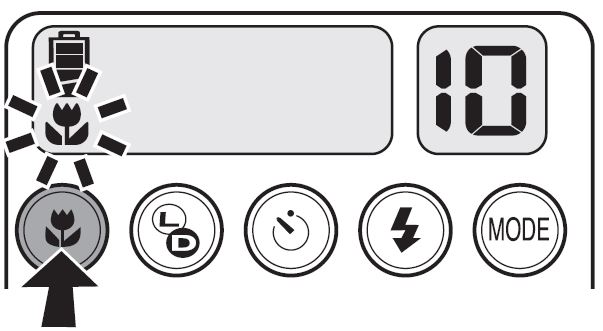
Macro mode mini 90
Here on the photo, you can see with arrow sign for macro mode. Make sure you have selected right button for macro feature. In case you have changed from macro to L&D, no worry for that. You can switch the mode by pressing the Mode button. Another way to changes to mode is to turn off the camera. If you turn on the camera, you can do fresh start with the feature.
Macro mode has automatic control for your image. So you don’t need to adjust the distance to take shot. Just look through the viewfinder and take shot. You will get lot of option with macro mode.
OK, after taking your shot you can cancel the mode by pressing the button or turn off the camera to switch of the mode with camera.
1. Hints for Parallax or Closer Shooting
There is always an issue if you want more closer shot than normal. So that’s why you need to know a little about parallax shot. In the Macro mode the minimum distance requirement for macro mode is 30 centimeters, but it would be better if you use 40 – 60 cm.
Select 30-60 centimeters distance object if possible 40 – 60 cm. Hold the camera to the object and take the “O” Point in the viewfinder on the upper right of the center of the object or subject. The take the photo.
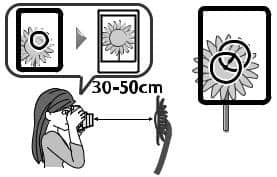
Parallax Macro Mode mini 90
Why should you use parallax ?
The interested thing of macro mode is that, it will help you to take shot as close as you want. But while taking shot closer, You should learn a simple think of focusing on viewfinder. That’s going to help you get exact focus as you want. The macro mode lets you focus in closer on a smaller object and make it a big part of your frame that is really nice.
When you are shooting far away, it doesn’t matter. But for much closer shot, You should keep attention on parallax method.
You obviously can see the viewfinder is at right top of the camera but lens is at the middle point of the camera. When you are taking really closer shot for your object and thinking that you are framing object to the middle point through viewfinder, Then you are Wrong. If you go a little bit down to the left, it helps the perfect center point on the film.
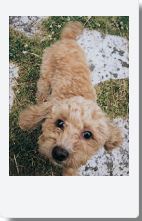
2. Different between normal and macro mode?
The instax mini 90 can capture best and beautiful images in the normal mode, But If you want image according to your choice then you need to change feature or mode. For example the Macro mode can give you more closer shot as like as you want for your close picture. Just remember that if you want to take attracting photo of subject a short distance away, the common feature is macro mode you gotta use for your every shot. As a output, you will get a better close-up photo.
If your subject distance is shorter than the minimum focusing distance from the lens, it might be out of focus. But the interesting feature is the macro mode is that you can see the different through the ViewFinder.
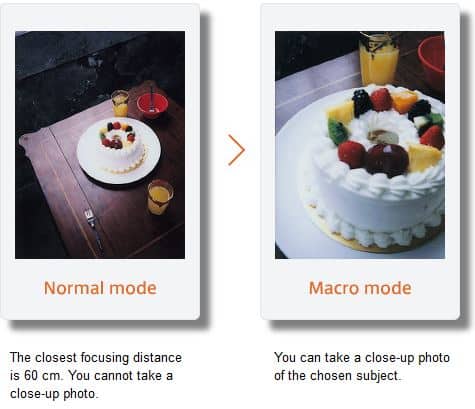
different between normal and macro mode
You can see the clear difference the Normal mode and the Macro mode of Instax mini 90 feature. Both image are good but you don’t need distance photo for your images like Birthday Cake instant picture. In this case the closer is better.
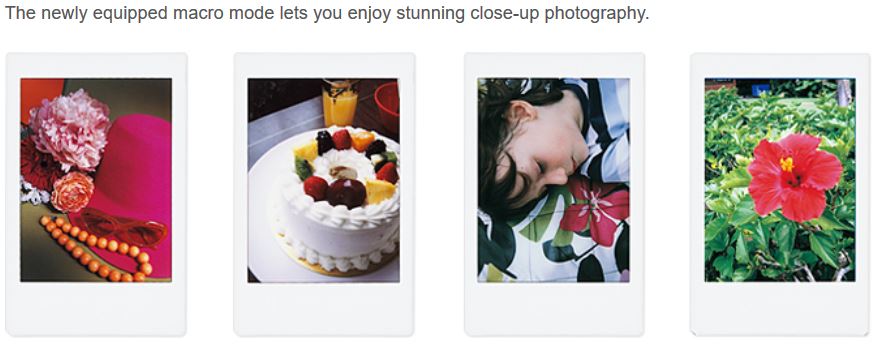
Macro mode pictures
Here on the images, you can see the beauty of Macro Mode. Actually, you will enjoy stunning close-up photography if know where to use this feature. If could be your best gift or apparel or dress or product or prizes to make as memory. It could be the birthday party of you or your friends or little angel whatever special it is. You can capture the memory instantly with so close shot. It always happen when you get outside weather it is garden or hiking, you always pleased with the beauty or environment. You want them to capture as close as you can. So then the feature is actively helpful for your best shot. I think, you make you got the point variety use of Macro-mode and the beauty of it.
3. What distance is perfect for macro mode ?
The minimum focusing distance in the macro-mode is 30 cm. But if you want the sharpest images, then the distance should be 40 to 60 cm from the subject. Because when you get the distance of 40 to 60 cm, then images get perfect control of capturing. So the ideal distance for macro shooting is 40 to 60 cm for best shot.

macro mode Ideal distance
In the photo, you can see perfect shot of macro mode. You will always be crazy to take photo with the instant film if you get shot like this.
Distance doesn’t matter if you get expert using macro-mode. Because the camera will help you get the best shot and you just be careful of it.
Why distance is important ? It is possible that question comes to your mind and you will think ” Oh this is hard ” but actually it is easiest feature of instax line camera. All you need to know that everything you want is not to ruin your film. Because it is expensive when you get destroy your film. So that’s why you need to educate yourself a little bit more. Eventually, You will enjoy the journey to capture the memory. Another benefit of learning about distance is that expertise. When you learn what the 30 or 40 or 60 cm is, you can not only expert in all Instax camera but also digital camera. Because every camera has same feature and you can switch camera whenever you want. It is also same for the instax-mode.
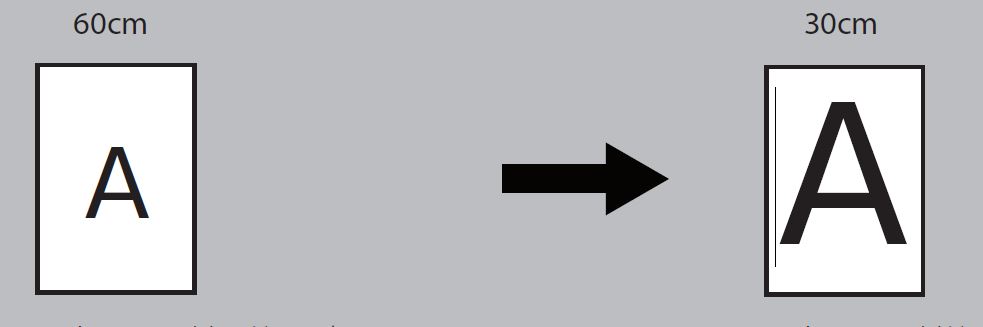
Distance difference between 30 to 60 cm
Here is the actual output you will get after you know the difference between closer and distance shot.
4. The Special build-in feature with macro mode is Viewfinder
I have been talking in this article about one really cool thing is the automatic-feature of the mini 90 and that is the View-Finder. So what the viewfinder is going to do ? When you put macro mode on, the viewfinder actually changes a bit automatically. That is quite different from the other mini camera. So with the other cameras, you have to make the composition right or viewfinder can not make sure the distance of the subject. It’s a little bit confusing but with the mini 90 it is not.
It’s a combination feature of macro mode and viewfinder. Together they perform better for taking closer shot or selfie. So that is why it is one of the best combine feature of the mini 90 camera. The viewfinder is going to tell you about your shot. How would it look like after taking the shot. So for this your get best closer shot with macro mode.
After having macro mode on, the camera let the viewfinder help detecting the subject. Because the mini 90 has the auto feature for detecting the distance, it will help you to get perfect shot for your subject.
5. Can I use L&D mode with Macro mode ?
Yes, you can use L&D with macro mode. This is the coolest feature of the mini 90 camera. You can use with L&D with all mode. First you should know what L&D does for your shots.
Sometime when you take photo with macro mode, it might possible to get a little dark. So then you use the L for getting light with shot. Here is the interesting part is that there is another light option to get more light with the camera which is L+. In case you get more dark for shot or you think you need more light for your picture, you can increase the exposure by using the L+.
On the other way, if you wanna get little dark for your image, use the D with macro shot. Then you can get dark image with the picture.

Macro mode L&D
Here on the picture you can see that the left picture is taken with L mode and the right is taken with D mode. First picture get more light with macro mode so it is looking bright and Second picture is looking perfect with the dark mode. It depend on environment wherever you are. The both picture get perfect exposure with macro mode.
All picture can get more quality if you use the macro feature with exposure according to exposure situation.
Use together with L, L+ and D for short- The lighten and Darken option is another mode of the mini 90 camera but you can use it by simply pressing on L&D button with macro mode. On the macro mode, when you press once L button will show in the LED screen, then press again you will see the L+ on the screen and with the third press you get the D mode. That’s it.
Macro mode does not require any complicated procedure but when you think the photo likely to be dark use the L mode in case of Light use D mode. Although the camera have automatic exposure control that’s mean the camera can detect the light and dark with itself, but sometime you can take a bit more control of Exposure by using L&D by making lighter or even more lighter or Darker according to your choice.
So if you are shooting in low light or the photo is too dark, you can basically use the brightness to adjust of your photo by selecting L, L+ and D modes which makes the colors in macro photos more vivid.
Click Here……… to Get More Details Use of Light Dark and how to use them with all mode
6. How to take Selfie with in mini 90 using Macro-Mode ?

Macro mode selfie
Unlike other cameras in the instax mini series, the mini 90 have come with special feature called macro mode for taking selfie and closer shot. Although you won’t find a mirror beside the lens, you can see your portrait on lens though. It focuses on closer shot than selfie. So how to start taking perfect selfie with mini 90 ? Let’s find out now.
Perfect distance is for taking sharpest results is the range between 40-60 cm. If you hold the camera out at arm’s length like normal people do, you are pretty much guaranteed a sharp shot. If you want to know more about distance, you can get in this article about this. I have discussed why a little bit learning of distance get help to get better shot.
By using the macro mode, you can take selfie. What the macro does is that it reduces the distance from the subject like other instax camera for closer shot.
In fact, the amazing thing is that when you activate this mode, you will notice the lens physically adjust automatically. Another great feature comes with this is that it adjust with the viewfinder also. Since the lens adjust automatically, there is no need for extra lens.
That is why anything within this range ( 30 – 60 cm ) will be in sharper focus than the background, and you get exact result what you want for self portrait. It is not very difficult to take selfie with mini 90. It is normal like you do with the phone camera. But you can ensure the composition by seeing the reflection in the front element of the lens. In the right light, the glossy surface of the lens can work perfectly as a selfie mirror in mini 90.
What to know before taking selfie indoors:
-
- Get the right brightness when you take selfie indoors. Although the camera has auto exposure control, so you can get best photo with selfie. You can change the L&D mode based on the situation for taking selfie.
-
- You have option L&D modes in case you are in the dark. That’s why this mode can help for taking selfie.
- You can use different kind of selfie lens to take selfie.
What to know before taking selfie outdoors:
-
- When you are in outdoors, the potential of taking best shot get higher and higher. Just find the right brightness to take shot.
-
- Afternoon or Cloudy or Shadow or nature can be best moment for taking selfie.
- Always try to use L&D in case there is too dark or too light. You have got three best option to control the light to get better photo.
Click here……….Top tips & Tricks of Instax mini 90 Neo Classic
7. Should I need extra lens for mini 90 ?
Although you can get perfect selfie by watching yourself portrait on lens, I think you don’t need it to take selfie mirror for extra lens. If you want a selfie mirror you can buy it on amazon. The mini 90 comes with so many amazing feature with it so that you can get more adventure with photography world. Most of the people try to use all the feature to make more memory for their own. In case of selfie, it does not matter how perfect you got the shot otherwise it is all matter of expression you take while taking your portrait alone or with friends.
So enjoy the macro mode feature and get best shot of your capturing. So before doing any kind of shot with the mini 90 camera, just know how to do that. It won’t take time to be expert. But if you spend a little time by educate yourself, you will get best picture as you want and you will never ruin you film and moment of capturing.
Click here……….Top tips & Tricks of Instax mini 90 Neo Classic
Click Here……… to Get More Details Use of Light Dark and how to use them with all mode
Click Here ………….to know If you want to avoid blurred photo, then
Click here………….. Why You are about to love this New Kids Mode
Click Here ………to Get Details – How Landscape Mode Work with 5 TEST
Click Here……….. to Get More Details Crazy to Use of Double Exposure Mode
Click Here.……… to Get More Details the 10 Magic trick Using of Bulb Mode
Click here……….Understanding 5 shooting Modes Mini 90 | Advanced Guide
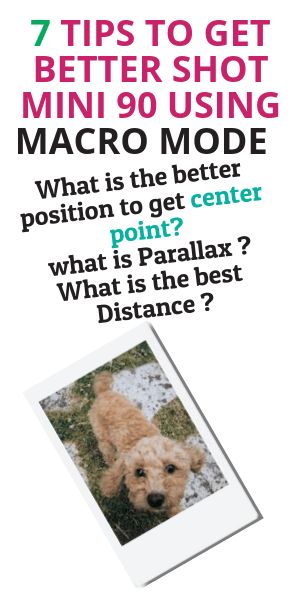



0 Comments